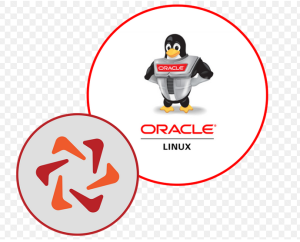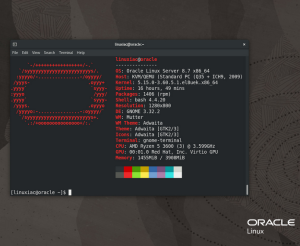Note
You can also check user space available packages to Ksplice with the ksplice user show –available command but if you did not install the Ksplice-aware packages, you will get this error:
No active user-space Ksplice targets
Have you installed Ksplice-aware libraries and rebooted?
You can also check what user space targets are currently running and can be patched. This is done with the following command:
ksplice all list-targets
The sample output is shown in the following screenshot:
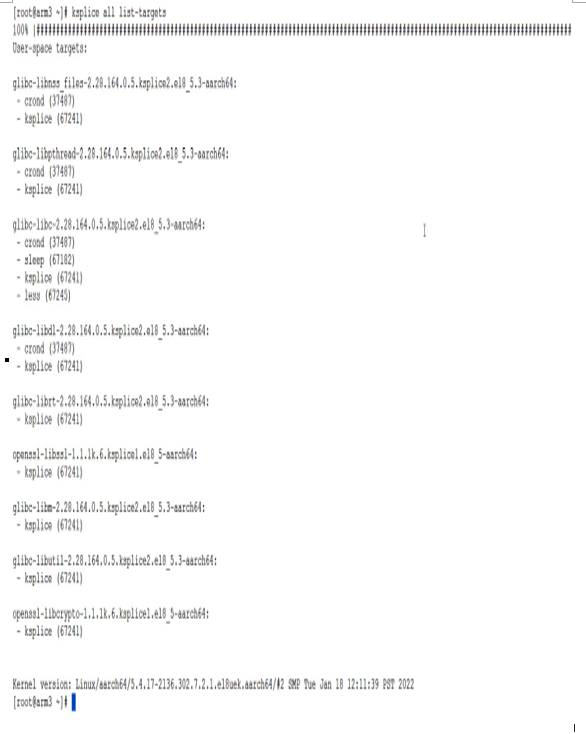
Figure 7.11 – Ksplice targets
The Ksplice command can also be used to roll back a splice. By using the ksplice kernel show command, you can see all the splices currently installed:
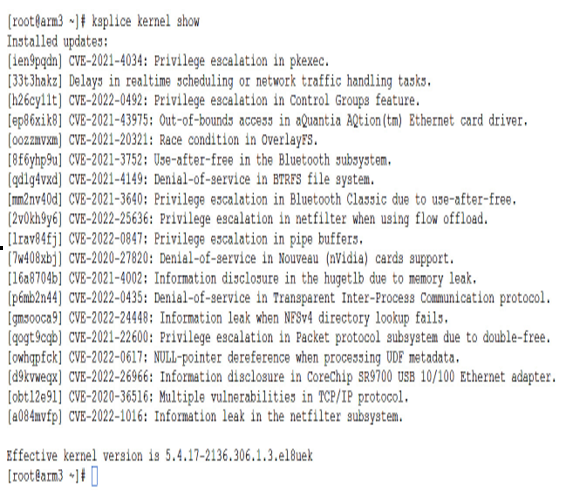
Figure 7.12 – Installed kernel patches
Each Ksplice patch has a unique Ksplice identifier (KID). The KID is also unique to the specific kernel build and patch, so when comparing KIDs across different kernels, be careful. If using automation to leverage the KID, make sure that you limit the automation to systems with the same kernel build and architecture.
This is the first column in the list of installed patches. If you need to uninstall a specific patch, it is possible. In this example, KID qd1g4vxd (CVE-2021-4149: denial-of-service in the BTRFS filesystem) will be uninstalled using the Ksplice undo command, passing the specific KID. You can also pass -v for verbose. Once uninstalled, check the list of installed KIDs to verify the removal of the single KID:

Figure 7.13 – Ksplice undo
Optionally, all installed KIDs can be removed from a running system by using the following command:
ksplice kernel remove –all
This will remove all the KIDs from the running kernel in memory:
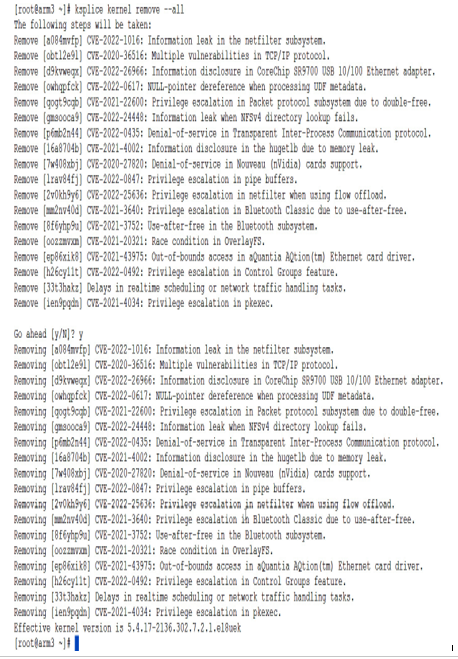
Figure 7.14 – Ksplice remove
Ksplice also allows for automatic updates. They can be enabled or disabled by simply touching a file, or removing a file. If the /etc/uptrack/disable file exists, Ksplice will not automatically update the system when you reboot. If the file is not there, then Ksplice will check on reboot for any new KIDs and apply them. You can also modify this behavior by updating the uptrack.conf file. This is covered later in this chapter.
How it works…
When you are using Ksplice with internet access, the Ksplice client connects to the Oracle ULN Ksplice system, and downloads and applies the required splices.